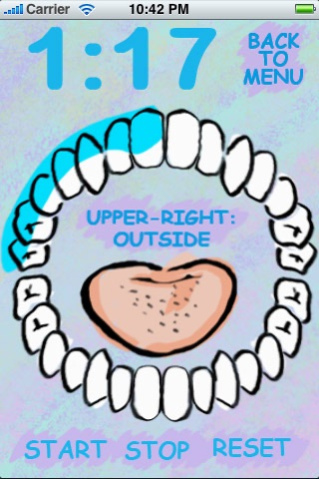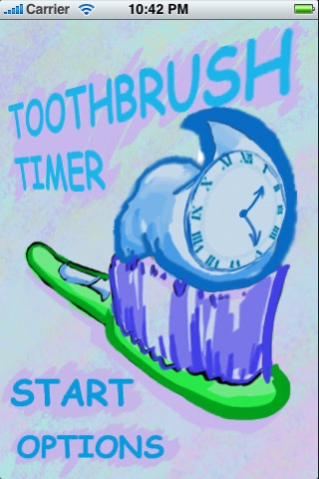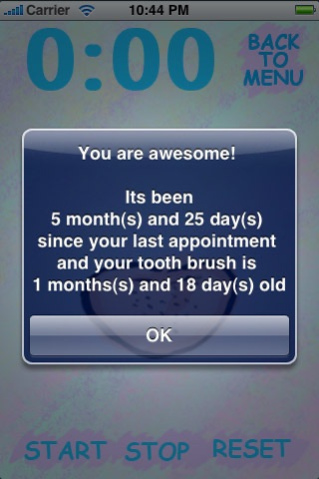Toothbrush Timer 1.2
Continue to app
Free Version
Publisher Description
OVERVIEW
The exciting new twist on brushing your teeth! We live in the 21st century, so let's brush our teeth like it! No more caveman guessing how long to brush, Toothbrush Timer guides you the whole way through! Imagine a world, where everyday you finish brushing your teeth to a roaring applause. Complete with cool blue graphics that are easy on the morning eyes and awesome tips that will surely help your dental game.
FEATURES
Toothbrush Timer includes all of these great features:
- TIMER
Using a timer makes brushing extremely effective. Toothbrush Timer tells you when and where to brush your teeth using dentist recommended tips. Scientific data suggests that lack of proper brushing can cause advanced gum disease and can even increase the risks of serious conditions such as cardiovascular disease, stroke, or pneumonia. The timer helps to reduce these risks by giving you the ability to use the two minute interval (for electric toothbrushes) or adjustable intervals for traditional toothbrushes.
- TOOTHBRUSH TRACKER
Do you remember how long ago your current toothbrush was purchased? Worn toothbrushes can damage gum tissue, become a breeding ground for germs, or lose effectiveness. Dentists recommend replacing toothbrushes every 3 months. Luckily, Toothbrush Timer comes with a toothbrush tracker that alerts you how long your toothbrush has been used.
- DENTIST REMINDER
Don't get any more cavities! Toothbrush Timer reminds you of your last dentist appointment, so that you can make time in your busy day to get checked out.
Brushing your teeth will never be the same again!
Aug 1, 2011
Version 1.2
Local notifications for appointment reminders and updated retina icon
About Toothbrush Timer
Toothbrush Timer is a free app for iOS published in the Health & Nutrition list of apps, part of Home & Hobby.
The company that develops Toothbrush Timer is Ryan Newsome. The latest version released by its developer is 1.2.
To install Toothbrush Timer on your iOS device, just click the green Continue To App button above to start the installation process. The app is listed on our website since 2011-08-01 and was downloaded 10 times. We have already checked if the download link is safe, however for your own protection we recommend that you scan the downloaded app with your antivirus. Your antivirus may detect the Toothbrush Timer as malware if the download link is broken.
How to install Toothbrush Timer on your iOS device:
- Click on the Continue To App button on our website. This will redirect you to the App Store.
- Once the Toothbrush Timer is shown in the iTunes listing of your iOS device, you can start its download and installation. Tap on the GET button to the right of the app to start downloading it.
- If you are not logged-in the iOS appstore app, you'll be prompted for your your Apple ID and/or password.
- After Toothbrush Timer is downloaded, you'll see an INSTALL button to the right. Tap on it to start the actual installation of the iOS app.
- Once installation is finished you can tap on the OPEN button to start it. Its icon will also be added to your device home screen.